

Manage your AICP production budgets
Create transactions across projects and corporate expense accounts.
Record receivables based on awarded bids.
Accounts receivable and receipts: Bill your agency for contract amounts, with outstanding accounts receivable transactions.
Separate budgets awarded by the agency, your producer's actuals and the actual cost of your production.

Manage your projects
Customize your chart of accounts and use over and over again.
Import industry standard budget files for quick reporting.
Bill agencies for awarded budget amounts.
Automatically create transactions from PO and PC Logs.


Easy to use features
Record costs to both Projects and Corporate accounts.
Smart copy and paste allows for fast data entry.
Credit Card imports can create separate APs or single CC transactions.
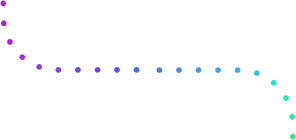
Advanced reporting
Use Effective Dates for your reporting.
Run Income Statements or Trial Balance by project.
Customizable project profit reports.
View onscreen or print a project cost report to see actual spend vs bid and producer actual amounts.





Our team is only a click away!
Ready for a demo? Leave us your details and our experts will get back to you asap.
For support, please visit the dedicated Help Center or call us.
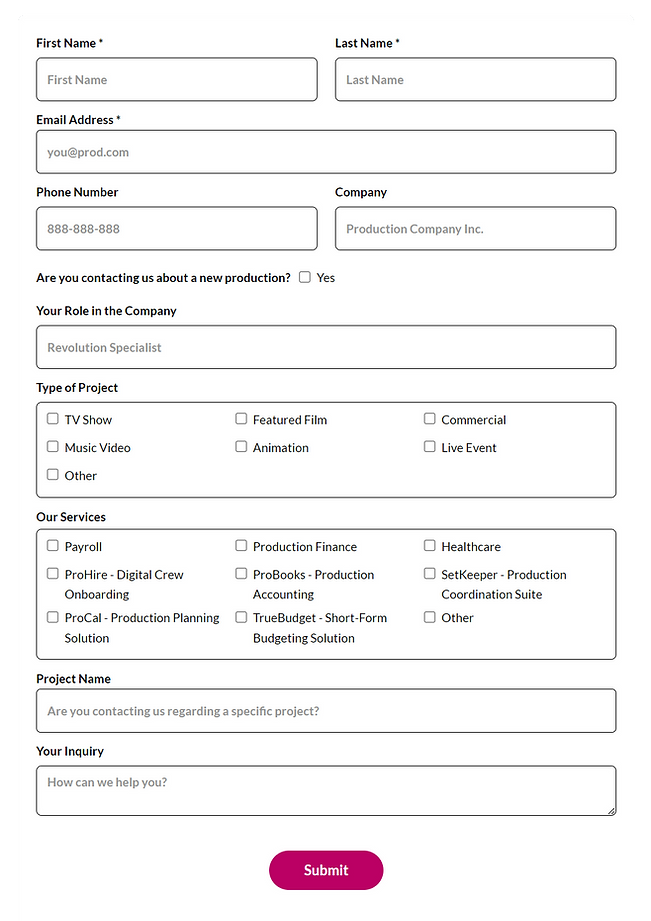
Putting people first, 24/7

Get started with our technologies.

Forms, glossary, useful links and articles to support your projects.

When you need direct assistance from our team.


